Positions
-
You can swipe left on the columns to view more.
-
Tap a position's symbol to enter its quotes page. Tap any info column to display an action bar with shortcuts.
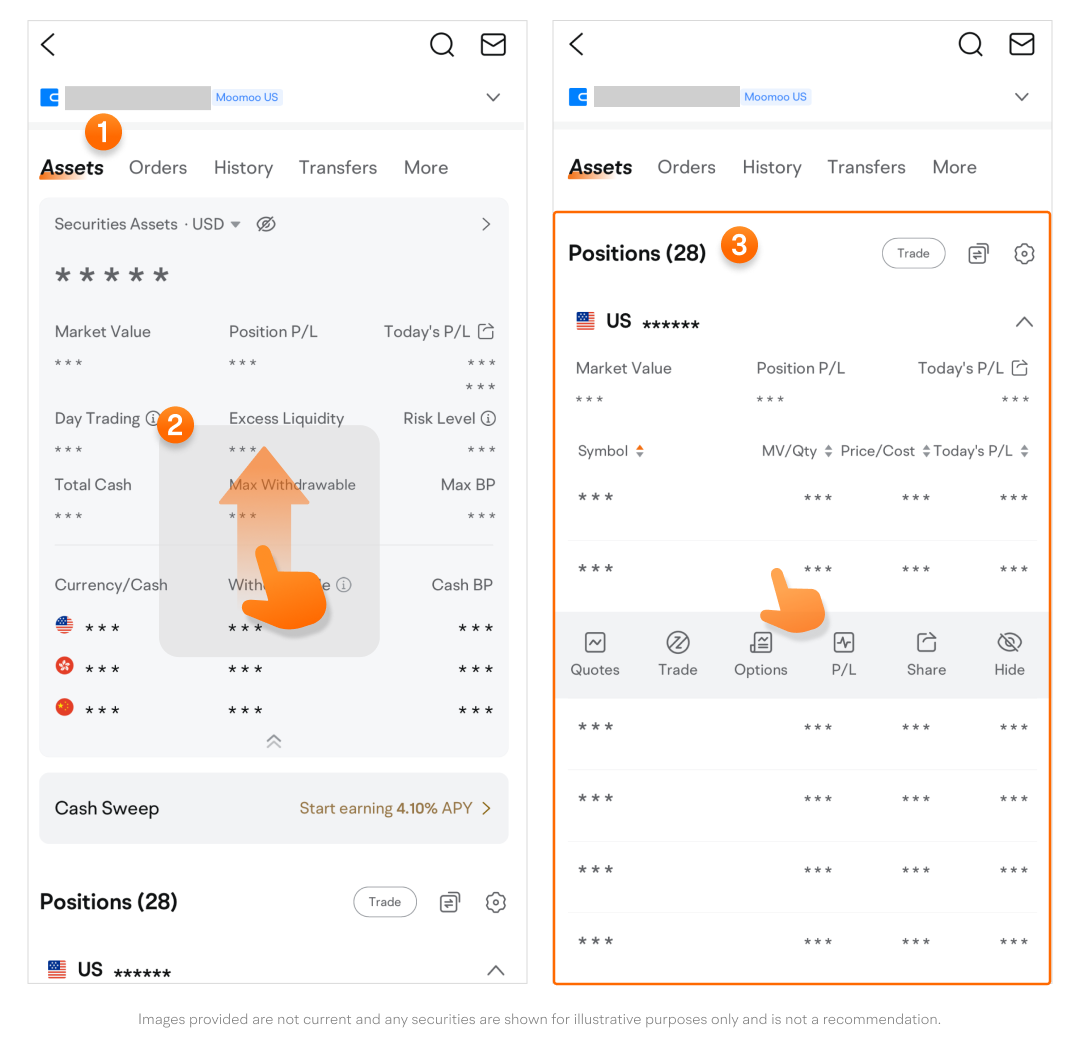
Shortcut icons
-
Tap the Trade icon to enter the trade page.
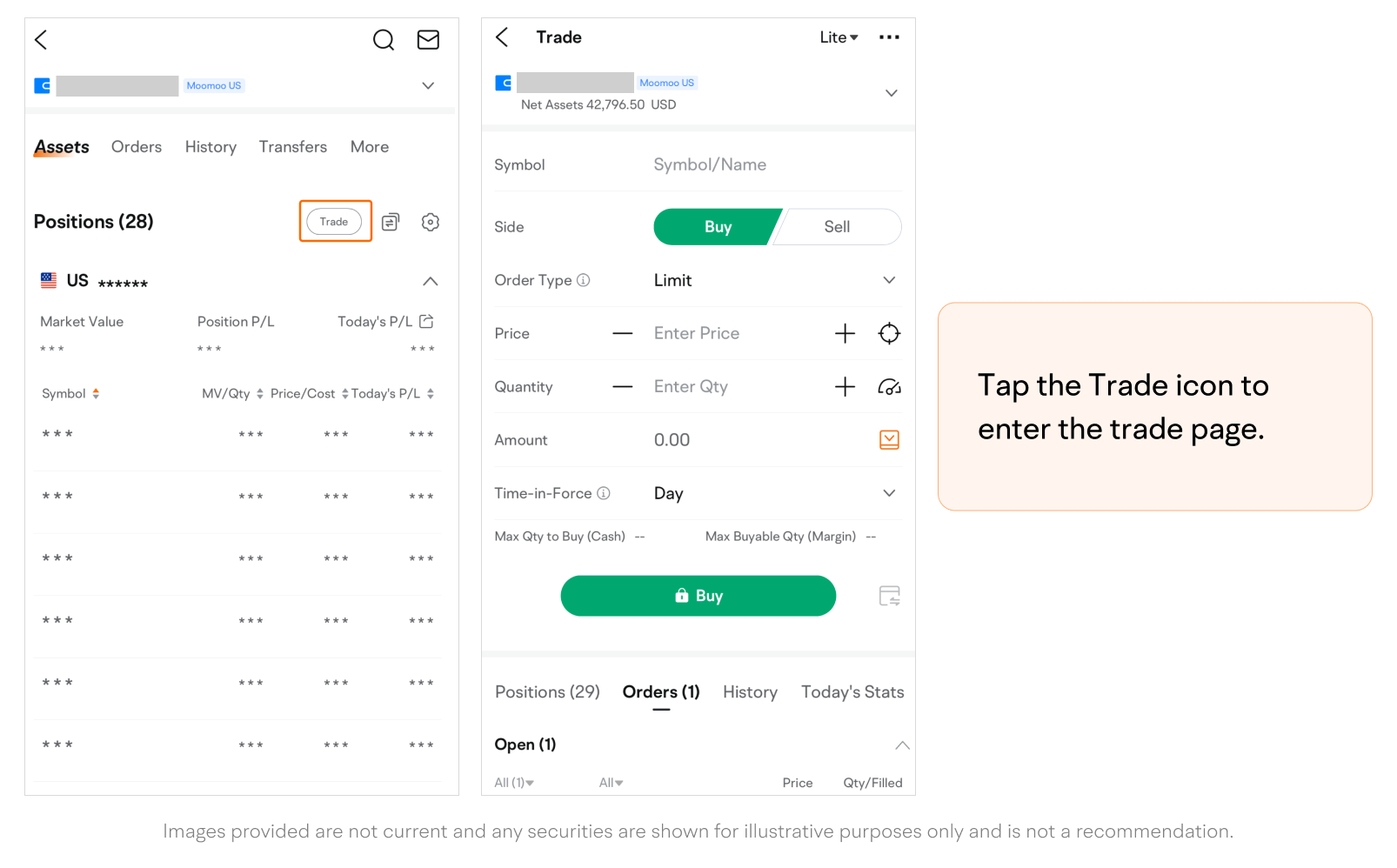
-
Tap the "double arrow" icon to batch close your position.
-
You can choose to liquidate your entire portfolio, specific positions, or just parts of certain positions using either limit or market orders.
-
This action is useful during extreme market volatility or for executing risk management strategies.
-
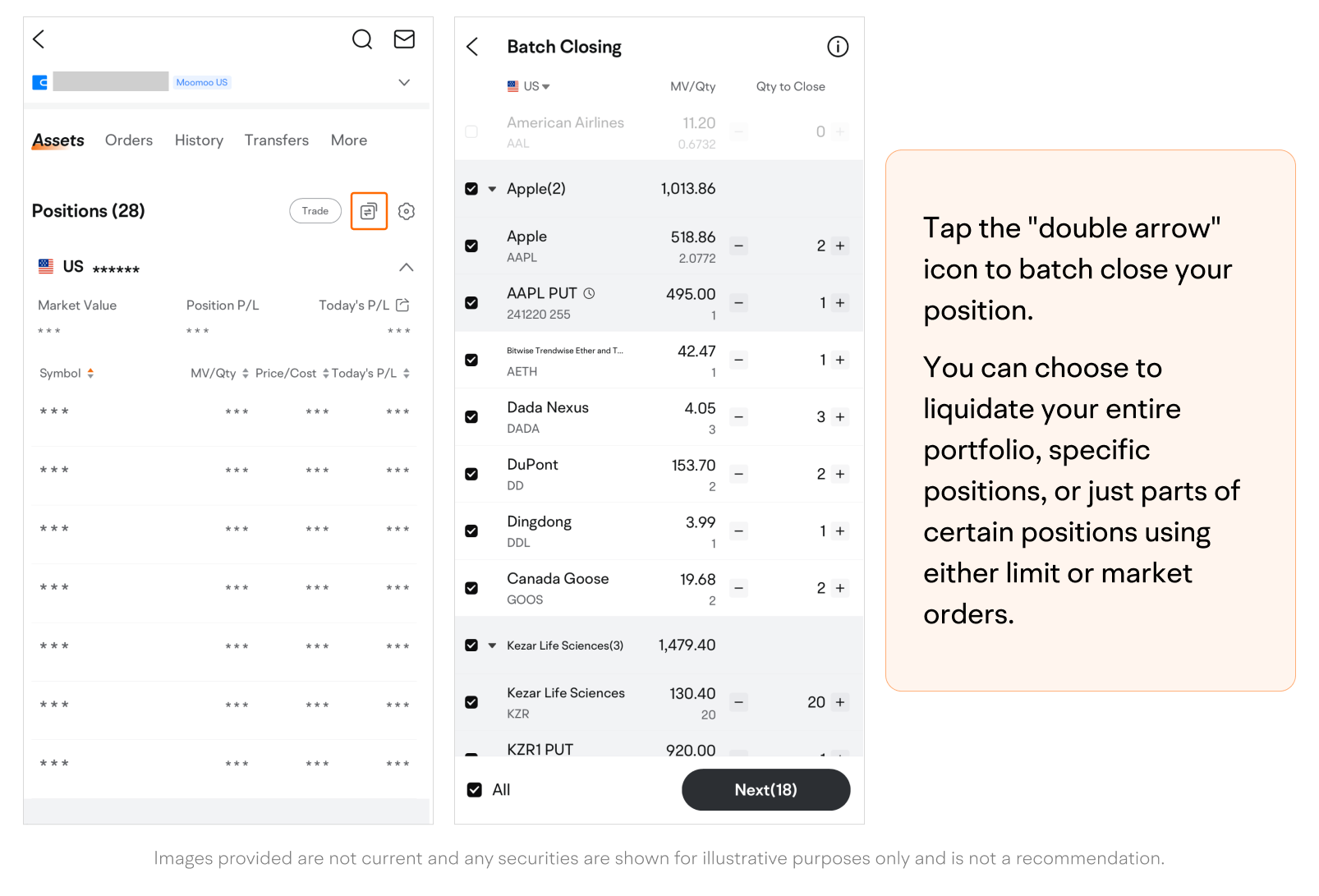
-
Tap the "settings" icon for related settings such as position display and cost calculation.
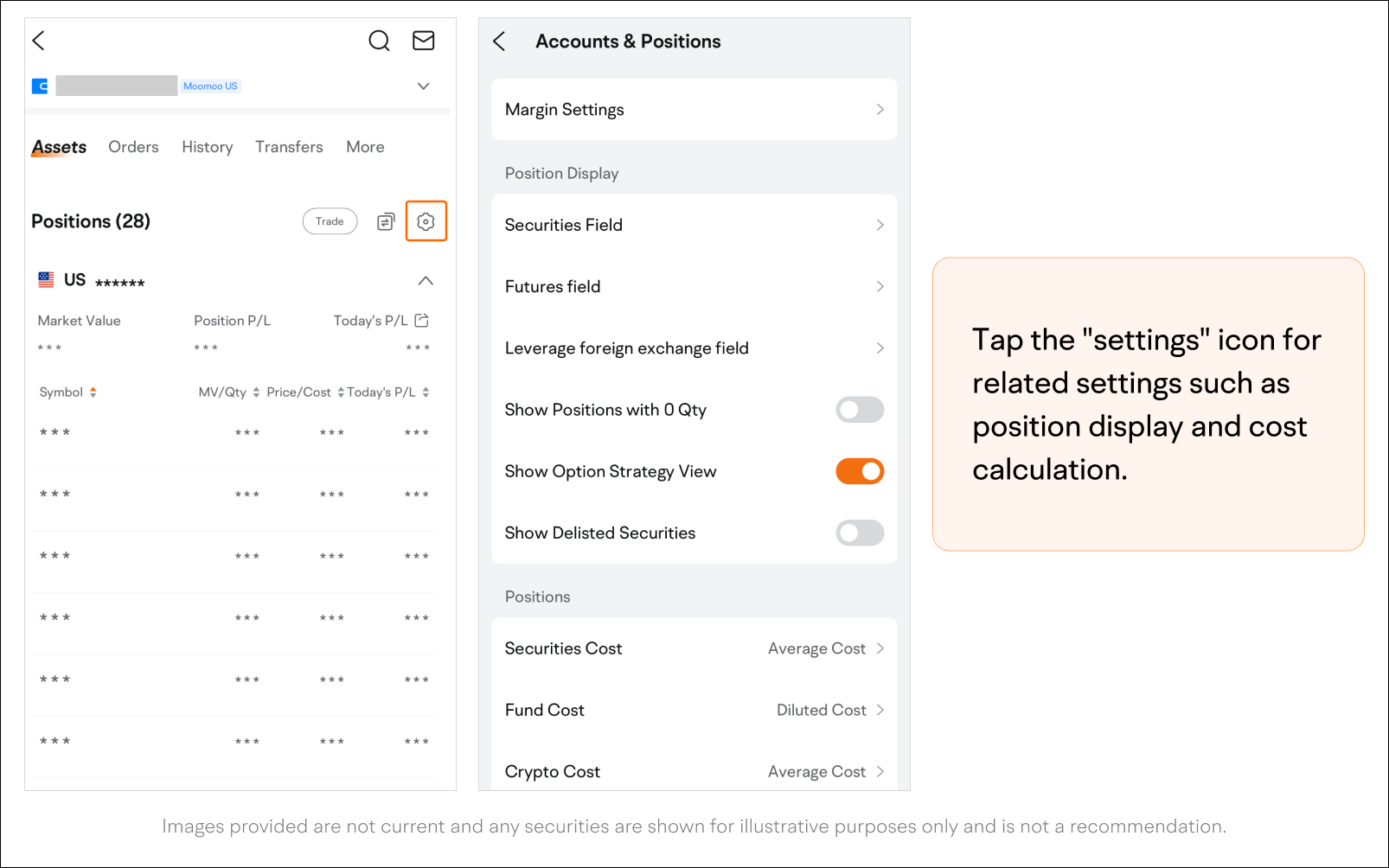
This presentation is for informational and educational use only and is not a recommendation or endorsement of any particular investment or investment strategy. Investment information provided in this content is general in nature, strictly for illustrative purposes, and may not be appropriate for all investors. It is provided without respect to individual investors’ financial sophistication, financial situation, investment objectives, investing time horizon, or risk tolerance. You should consider the appropriateness of this information having regard to your relevant personal circumstances before making any investment decisions. Past investment performance does not indicate or guarantee future success. Returns will vary, and all investments carry risks, including loss of principal.
Moomoo is a financial information and trading app offered by Moomoo Technologies Inc. In the U.S., investment products and services on Moomoo are offered by Moomoo Financial Inc., Member FINRA/SIPC.